A VPN, or Virtual Private Network, is a service that encrypts internet connections and hides user IP addresses. It safeguards online activity by routing data through a secure server.
Understanding the importance of online privacy and security is essential in the digital age. A VPN offers a protective layer that helps users maintain anonymity and secure their data from potential threats such as hackers and identity thieves. By creating a private network from a public internet connection, VPNs mask your internet protocol (IP) address so your online actions are virtually untraceable.
This feature is particularly valuable for maintaining data privacy irrespective of whether you’re on a private or public Wi-Fi connection. The use of a VPN also allows users to bypass geographical restrictions on websites and streaming services, providing a freedom of access that is otherwise not possible. Employing a VPN is a simple yet effective way to enhance your online security and privacy.
Vpn Explained Simply
In an age where digital security is paramount, understanding the concept of a Virtual Private Network (VPN) is essential for anyone navigating the web. A VPN serves as a privacy tool that shields online activities. This section breaks down the essentials of what a VPN is and how it can be a game-changer for internet usage today.
Definition Of V And How It Works
A Virtual Private Network (VPN) is a secure tunnel between two or more devices. VPNs protect your private web traffic from snooping, interference, and censorship. But how does a VPN achieve this?
- Encryption: Data sent through the VPN is encrypted, meaning it’s turned into a code that only your VPN server can read. This keeps information like your IP address, location, and browsing activity hidden.
- Server Connection: The VPN routes your internet connection through its servers, changing your IP address and making it seem as though you’re accessing the internet from a different location.
- Secure Protocols: To create the secure tunnel, a VPN uses different protocols, such as OpenVPN, IKEv2, or L2TP/IPsec, which govern how data is transmitted over the connection.
When you switch on a VPN, it launches a VPN client on your computer (or other devices), which then connects to a VPN server. Your internet activity flows through this secure connection, ensuring that your data remains confidential and protected from prying eyes.
Importance Of VPN in Modern Internet Usage
Why is a VPN so vital today? Its importance can’t be overstated in our connected world:
| Importance | Benefits |
|---|---|
| Privacy Protection | VPN masks your IP address and protects personal data from trackers, providing anonymity while browsing. |
| Security Enhancement | It safeguards data against cyber threats, especially when using public Wi-Fi networks, known for their vulnerabilities. |
| Access to Restricted Content | With a VPN, geo-restrictions won’t be a barrier. It provides access to global content libraries and bypasses internet censorship. |
Whether for personal use or business purposes, integrating a VPN into daily internet usage can significantly bolster digital security. In a landscape where cyber threats are evolving, a VPN stands as a simple yet powerful tool to ensure a safe online experience.
Vpn Types And Protocols
Understanding VPN Types and Protocols is critical for anyone seeking enhanced privacy and security online. A Virtual Private Network (VPN) not only helps mask your Internet footprint but also enables secure access to remote networks. Let’s delve into the various VPN technologies and their differences, as well as the key VPN protocols and their respective use cases.
Various VPN Technologies And Their Differences
VPNs come in different shapes and sizes, each tailored to specific needs and use cases. Distinguishing between these can help users pick the technology best suited for their activities online.
- Remote Access VPN: This provides users with a secure connection to a remote server, enabling safe access to private networks from anywhere in the world.
- Site-to-Site VPN: Often used by businesses, this connects entire networks to each other, allowing employees to access resources across multiple locations securely.
- Client-to-Server VPNs: Also known as virtual private dial-up networks (VPDN), they are a scaled-back form of remote access suited for individual users connecting to a single server.
Key VPN Protocols And Their Use Cases
The protocol used by a VPN plays a pivotal role in determining the security level and performance of your VPN connection. Below is a breakdown of popular VPN protocols and when to use them.
| VPN Protocol | Security Level | Speed | Best Use Case |
|---|---|---|---|
| PPTP | Basic | Fast | Streaming video |
| L2TP/IPSec | More secure than PPTP | Medium | General Browsing |
| OpenVPN | High | Variable | Secure web surfing and remote access |
| SSTP | High | Medium | Overcoming VPN blocks |
| IKEv2/IPSec | High | Fast | Mobile devices |
Selecting the right protocol involves balancing the need for speed and the level of security. PPTP, though faster, offers lower security and might be suitable for streaming content without geographical restrictions. Conversely, OpenVPN is highly versatile, offering a strong balance between security and speed for most online activities. IKEv2/IPSec is a top pick for mobile VPN users, thanks to its ability to seamlessly switch networks (e.g., from Wi-Fi to mobile data) without dropping the VPN connection—making it ideal for those on the go.
“What Is VPN: Unveiling The Secrets”
In the digital era, data security and privacy have become paramount. As cyber threats loom larger and personal privacy is put at risk, understanding and utilizing a Virtual Private Network (VPN) can be a game changer. VPNs act as protective tunnels for your internet connection, shielding your online activities from prying eyes. Let’s delve into the intricacies and advantages of using a VPN for secure browsing and data protection.
Detailed Explanation Of VPN Benefits For Secure Browsing
Secure browsing is at the heart of what a VPN provides. When you connect to the internet through a VPN, it encrypts your data, making it incomprehensible to anyone who might intercept it. This encryption takes place in real time and offers several key benefits:
- Encryption: A VPN uses strong encryption protocols to secure all data transmitted between your device and the internet.
- IP Masking: By routing your traffic through a VPN server, your real IP address is hidden, and you’re given an alternate one, making your digital footprint harder to track.
- Public Wi-Fi Safety: Using public Wi-Fi can expose you to vulnerabilities; a VPN creates a secure and encrypted connection, even on unsecured networks.
- Geographical Freedom: A VPN can provide access to content limited by geography, allowing for an open and unrestricted browsing experience.
These benefits ensure that your browsing experience is private, secure, and versatile.
How VPNs Protect User Identity And Data Online
VPNs are not just tools for secure browsing; they are essential in maintaining user anonymity. Protection comes in several layers:
- Data Encryption: A robust VPN uses encryption standards such as AES-256 to convert your data into an unreadable format for anyone who tries to steal it.
- Zero Logs Policy: Opt for VPN providers that do not store logs, ensuring that your online activities leave no trace for potential tracking or profiling.
- DNS Leak Protection: VPNs secure your DNS requests, preventing your internet service provider or other entities from viewing the websites you visit.
- Automatic Kill Switch: If the VPN connection drops unexpectedly, an automatic kill switch halts internet traffic, preventing data leaks.
These security measures collectively safeguard your digital identity and sensitive information from cyber threats, intrusive surveillance, and data harvesting practices.
VPN Service Selection Guide
Securing your online privacy has never been more critical. and Virtual Private Networks (VPNs) provide a way to protect your internet activity from prying eyes. With the myriad of VPN services available, choosing the one that best aligns with your needs can be a challenge. This guide serves as a compass to navigate the ocean of options, highlighting the vital factors for VPN selection and comparing the flagbearers in the market.
Before diving into the sea of VPN services, identifying what matters most for your online activities is essential. The following are crucial elements to contemplate:
- Security: Seek a provider offering robust encryption, a no-logs policy, and leak protection.
- Speed: A VPN that offers fast servers to ensure your internet experience is not hampered.
- Server Locations: The availability of numerous server locations can provide you with more content access and better speeds.
- Compatibility: Ensure the VPN service supports all your devices and platforms.
- Privacy Policy: An explicit no-logs policy assures your data isn’t recorded or shared.
- Customer Support: Reliable support is necessary for troubleshooting and assistance.
- Price: Match the service’s features with its cost to determine its value for money.
- Free Trial/Money-Back Guarantee: Services offering these allow you to test their capabilities without immediate commitment.
Selecting the right VPN service means comparing what’s out there to see what stands out. Below is a comparison of notable services available:
| VPN Service | Encryption Quality | Servers and Locations | Device Compatibility | Privacy Policy | Speed | Customer Support | Price |
|---|---|---|---|---|---|---|---|
| NordVPN | AES-256 | Over 5500 servers in 59 countries | Windows, macOS, Linux, Android, iOS | No-logs policy | High-performance servers | 24/7 support via chat and email | Competitive with various plans |
| ExpressVPN | AES-256 | Over 3000 servers in 94 countries | Extensive device support | Verified no-logs policy | Fast speeds across servers | Live chat available 24/7 | Premium pricing with several plans |
| Surfshark | AES-256 | 3200+ servers in 65+ countries | Covers all major platforms | No-logs policy | Optimized for speed | 24/7 customer service | Cost-effective with flexible subscriptions |
Diving into the specifics of each service reveals strengths and specialties. NordVPN provides a balance of security and performance. ExpressVPN prides itself on extensive server reach and speed. Meanwhile, Surfshark offers a competitive edge with pricing and unlimited device connections. Selecting a service that fits your personal or professional needs will ensure that you stay secure and satisfied online.
Setting Up Your VPN
A Virtual Private Network, commonly referred to as a VPN, stands as a cornerstone for enhancing your online privacy and security. By encrypting your internet connection, a VPN cloaks your online activities, making them invisible to prying eyes and ensuring your personal information remains confidential. Whether you’re safeguarding sensitive work data or keeping your browsing habits under wraps, setting up a VPN is a savvy move for any internet user. The process can be straightforward, but each step is crucial to ensure a secure and efficient setup. Let’s dive into a detailed tutorial on getting your VPN up and running.
Step-by-step Guide To Installing And Configuring A VPN
- Choose a Reputable VPN Service: With numerous VPN providers available, select one that meets your needs in terms of privacy, security, and speed. Check for favorable reviews and user testimonials.
- Sign Up and Download the Application: Once you have chosen a VPN provider, create an account, download the app or client software, and install it on your device.
- Run the Installation Wizard: Open the downloaded file and follow the installation prompts. This process typically includes accepting the license agreement and choosing an installation directory.
- Log In to the VPN Client: After installation, launch the application and log in using your VPN account credentials.
- Configure VPN Settings: Within the app, adjust settings such as the VPN protocol, server location, and auto-connect features, according to your preferences and needs.
- Connect to a VPN Server: With everything configured, select a server from the provided list and hit the “connect” button. A successful connection indicates that your VPN is active and your traffic is encrypted.
- Verify the Connection: Visit an IP-checking website or use the VPN’s built-in feature to ensure your IP address and location are masked and that you’re protected.
Tips For Troubleshooting Common VPN Setup Issues
VPN setup can sometimes run into hurdles, but most issues can be resolved with a few troubleshooting tips:
- Incorrect Login Details: Ensure you’re entering the correct username and password as provided by your VPN service.
- Software Up-to-Date: Verify that you are using the latest version of the VPN app or client software for compatibility and performance.
- Check Internet Connection: A stable internet connection is necessary for VPN functionality. Test your connection without the VPN to rule out any external connectivity issues.
- Change Servers or Protocols: If you’re unable to connect, try selecting a different server or switch between available VPN protocols in the app settings.
- Configure Firewall or Antivirus Settings: Sometimes antivirus or firewall settings can block VPN connections. Adjust these settings or temporarily disable them to see if it resolves the issue.
- Contact Customer Support: If all else fails, reach out to your VPN provider’s customer support for further assistance.
Maintaining Your Online Safety
In the digital age, maintaining your online safety is more crucial than ever. With cyber threats lurking at every corner, a Virtual Private Network (VPN) serves as your first line of defense, shielding your online activities from prying eyes. A VPN encrypts your internet connection, rendering your data unreadable to hackers, ISPs, and even government surveillance. Beyond just enabling you to access geo-restricted content, it’s a pivotal tool in safeguarding your personal information and enhancing your internet privacy.
Best Practices For Using A VPN Effectively
To maximize your online protection, consider these best practices:
-
- Choose a reputable VPN provider with a no-logs policy and strong encryption protocols.
- Ensure your VPN is active before accessing any sensitive information or entering personal details.
- Use VPN servers that are closest to your physical location for optimal speed and reliability.
- Regularly <strong>update your VPN software to benefit from the latest security features and improvements.
- Avoid using public Wi-Fi without a VPN, as these networks are often insecure and easily compromised.
- Disconnect and reconnect to a different server if your VPN connection drops unexpectedly.
While a VPN is a powerful tool on its own, pairing it with other security measures will fortify your online safety. Follow these tips:
<td>Antivirus Software</td><td>Password Managers| Security Tool | How It Complements VPN | ||||
|---|---|---|---|---|---|
| Protects your devices from malware and viruses that a VPN cannot shield against.</td> </tr> | Firewalls | Blocks unauthorized access and controls network traffic, working in tandem with VPN’s encryption. | Stores your passwords securely and prevents phishing attacks which VPNs do not directly prevent. | Two-factor authentication (2FA) | Adds an extra layer of security during logins, complementing the privacy that a VPN provides. |
Always ensure your operating system and all security tools are <strong>up to date</strong> with the latest security patches. Combine regular data backups</strong> with your VPN use to prevent data loss in case of an attack. Lastly, stay informed about the latest cyber security threats and trends to stay ahead of potential risks.
Frequently Asked Questions Of What Is Vpn
What Is A VPN?
A VPN, or Virtual Private Network, is a secure connection over the internet from a device to a network. It encrypts data, ensuring privacy and security.
How Does A VPN Work?
A VPN masks your IP address and routes your internet traffic through a secure server. This encrypts your data and hides your online identity.
Why Use A VPN Service?
VPN services enhance privacy, protect against data theft, and allow access to geo-restricted content by masking your actual location.
Can A VPN Increase Internet Speed?
Not typically; VPNs can sometimes slow down your connection due to encryption overhead. However, they can avoid bandwidth throttling by ISPs in some cases.
Conclusion
Understanding VPNs is crucial for modern internet users seeking privacy and security online. By encrypting data and masking IP addresses, VPNs offer a valuable layer of protection. As we navigate the digital age, embracing such tools can significantly enhance our online experience.
Choose wisely and surf safely.

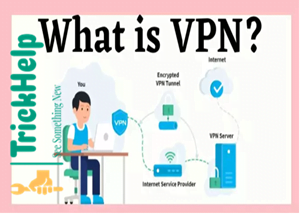




Pingback: Top 10 Must-Have Android Apps: Your Ultimate Guide | TrickHelp